Select ACH Processing from the Settings menu.
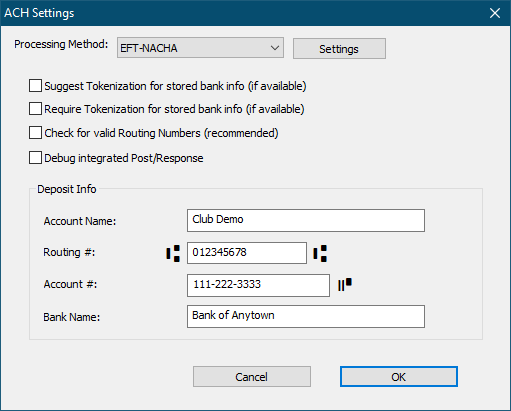
Processing Method
Select the Processing Method that you will be using:
•IP Pay
•Bambora (Worldline)
•Check Assist (also known as “Quick Pay”)
•EFT-NACHA
•EFT-Canada
•EFT External
Click Settings once you have selected a processing method to change settings specific to that method (see below for more information about each processing method).
Require Tokenization
Check this box to require that all stored credit card number is tokenized. Checking this box will ensure the highest level of security for your members’ credit card information and conform to PCI guidelines. (See “Tokenizing Card Information for Maximum Security” elsewhere in this document for more information about tokenizing credit card info.)
Check for valid Routing Numbers
Check this box if you want Gym Assistant to verify that a member’s routing (ABA) number is valid.
Debug integrated Post/Response
Check this box only if requested by Gym Assistant Support.
Deposit Info
Enter the information for your business bank account (the account into which funds will be deposited), only if required.