The BackOffice application performs time-intensive tasks in the background, so you can continue using Gym Assistant without interruption.
BackOffice Window:
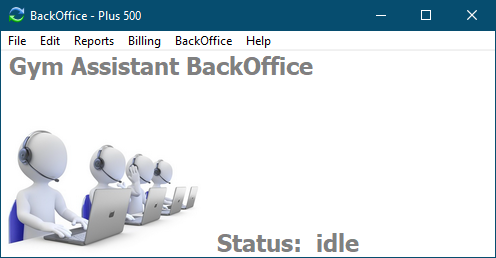
BackOffice icon:
![]()
The BackOffice window is hidden by default.
To display the BackOffice application select BackOffice from the Utilities menu or click on the BackOffice icon in the taskbar.
Note: The BackOffice icon may not display in the taskbar if the taskbar is configured to combine taskbar buttons. You may need to click on the Gym Assistant icon, which will then show all of the Gym Assistant windows.
BackOffice Settings
Click BackOffice from the Settings menu.
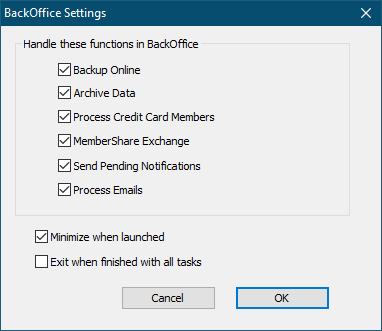
Check the box for each Gym Assistant function that should use the BackOffice Application.
Minimize When Launched
Check this box to hide the BackOffice window when it is launched.
Exit when finished with all tasks
Check this box to exit the BackOffice application when it is not needed.