Send a document to member for eSignature
While viewing a member record, click the Docs button or select Documents from the Member menu.
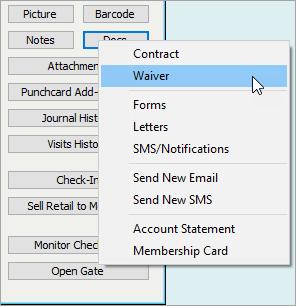
Select Contract or Waiver.
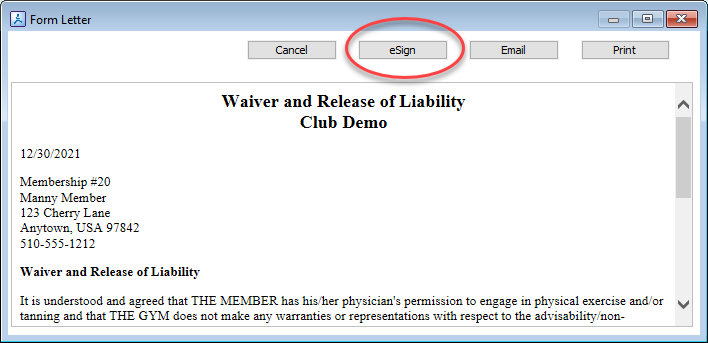
Click the eSign button. The document will be uploaded to the Member Portal.
Select the method you want for eSignature.
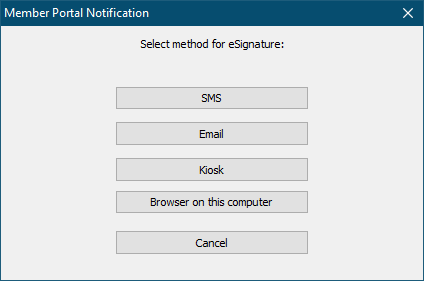
SMS
A text will be sent to the member with a link to click.
An email will be sent to the member with a link to click.
Kiosk
The document will appear on a tablet or laptop that you hand to the member.
Browser
The document will appear in a browser window.
If you select SMS or Email then you then be asked if you want to wait for eSignature completion.
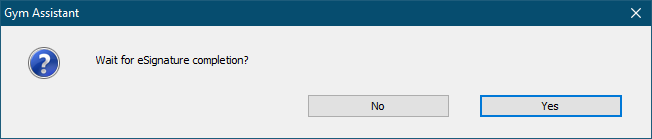
If the member is standing in front of you and you sent the document via SMS then you can click Yes.
Otherwise click No, because you will download the signed document later.