Select General Billing Options from the Settings menu. Initially you should set only the basic options, then you can set the more advanced options after you have decided on your billing structure and logistics.
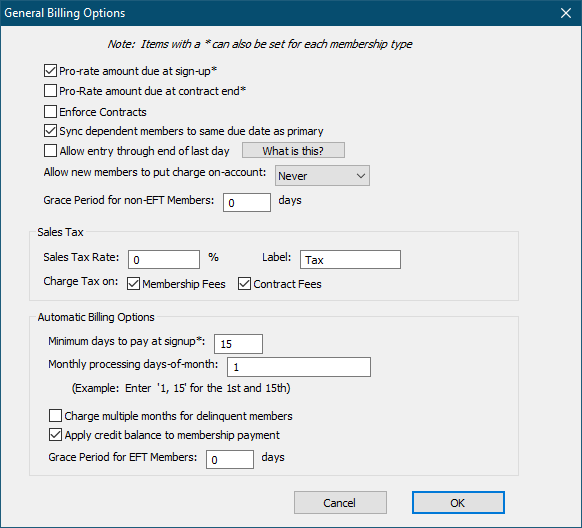
Pro-rate amount due at sign-up
Check this box to pro-rate the amount due at the beginning of a contract. For example, suppose a member signs up on the 20th of the month and you do your billing on the 1st day of each month. Gym Assistant can automatically calculate how much the member should pay up-front to take them from the 20th until their first billing data on the 1st. If you specify that the member’s first payment should be due later than 1 month from the signup date (e.g. the 1st of the following month), then Gym Assistant will calculate the additional amount she should pay to cover the time until that first payment.
| Note: | This is a default setting. This setting can be overridden for specific membership plans (see “Membership Payment Options / Advanced Options”) or manually when a member’s contract is created (click Admin and check or uncheck the Pro-Rate box). |
Pro-rate amount due at contract end
Check this box to pro-rate the amount due at the end of a contract. For example, suppose a member contract ends on the 20th of the month and you do your billing on the 1st day of each month. Gym Assistant will automatically calculate the member’s last payment to take them from the 1st until her contract ends on the 20th.
| Note: | This is a default setting. This setting can be overridden for specific membership plans (see “Membership Payment Options / Advanced Options”) or manually when a member’s last payment is taken (click Admin and check or uncheck the Pro-Rate box). |
Enforce Contracts
Check this box to require that all members have a valid contract. If you try to record a payment for a member after his contract end date then you will be given a choice to either renew the existing contract or create a new contract.
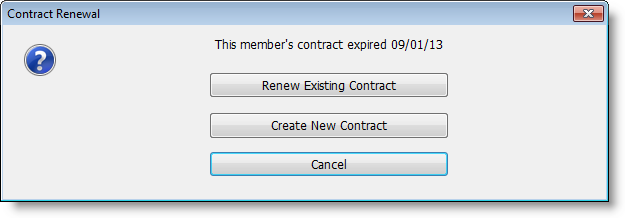
•If you choose Renew Existing Contract then the payment will be recorded and the member’s Contract End Date will be advanced by the contract length for that member’s current membership plan.
•If you choose Create New Contract, then you will be taken to the Start New Contract window for the member.
Allow entry through end of last day
When this box is checked a member is allowed entry on their due date.
When this box is unchecked a member is denied entry as of 12:01am on their due date.
Allow new members to put charge on-account
This setting determines if charges at signup can be put on a member’s account instead of being paid at signup. Putting initial charges on-account can be useful if you want to bill members later for signup.
•Always: Signup charges can be put on-account for all member types.
•Only EFT: Only members with CC and ACH billing options can put signup charges on-account.
•Never: No members can put signup charges on-account.
Grace Period for non-EFT Members
This setting determines whether members are allowed entry for a few days after their due date.
Note that there is a separate grace period for EFT (CC or ACH) members. (see below)
Sales Tax
Set the Sales Tax Rate for your city or enter zero if you will not be charging sales tax.
•Check the Charge Tax on Membership Fees box if membership fees are taxed.
•Check the Charge Tax on Contract Fees box if initiation fees and other fee add-ons are taxed.
Automatic Billing Options
Min days to pay at sign-up
This setting determines when you process your billing each month. The billing days should be separated by commas. For example, if you will be processing your billing on the 5th and 20th of each month then this field should be set to “5,20”.
Other General Billing Options settings can be configured later, and you will find detailed information elsewhere in this document.
Charge Multiple Months for Delinquent Members
Check this box if you want to always charge members for all delinquent dues. For example, if a member is 3 months past due then he will be charges for all 3 months when billing is run. This will ensure that all members are kept current (as long as charges go through).
Uncheck this box if you only want to charge delinquent members for a single month at a time. For example, if a member is 3 months past due then he will only be charge for one month when billing is run. Note that this may prevent a delinquent member from clearing past-due charges.
Apply Credit Balance to Membership Payment
Check this box if you want to always apply any member credit to a member’s billing amount. For example, suppose a member has a $15 credit on her account and a $50/month membership.
If this box is checked, then the member will be charged only $35, and the $15 credit will be cleared after billing.
If this box is unchecked, then the member will be billed the full $50 membership, and the $15 credit will remain on her account after billing.
Grace Period for EFT Members
This setting determines whether CC and ACH members are allowed entry for a few days after their due date. Setting this value takes off the pressure to always run billing exactly on the member’s due date. It also gives members a temporary buffer should their initial payment not go through.