Now enter the different membership types that your gym offers.
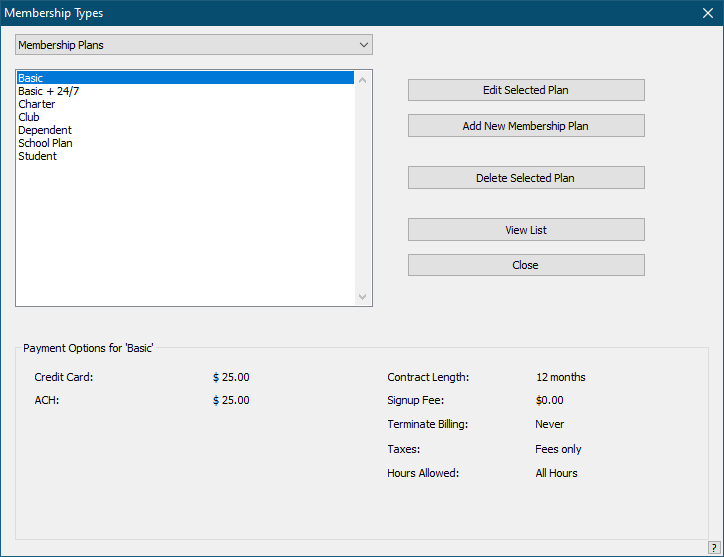
Define your club’s “price list” with different membership options.
Each membership type includes the following fields:
Name of the membership plan (for example “Standard” or “Student”)
Initiation Fee (extra charge at signup in addition to first payment)
Contract length (in months)
Hours of entry (ALL hours or limited hours/days)
Payment Options (How often members make payments and how much they pay)
Note: You can modify your Membership Plans and all other Plan Types later at any time by selecting Membership Types from the Settings menu.
Click Add New Membership Plan to add a new membership type.
The New Membership Type window will appear.
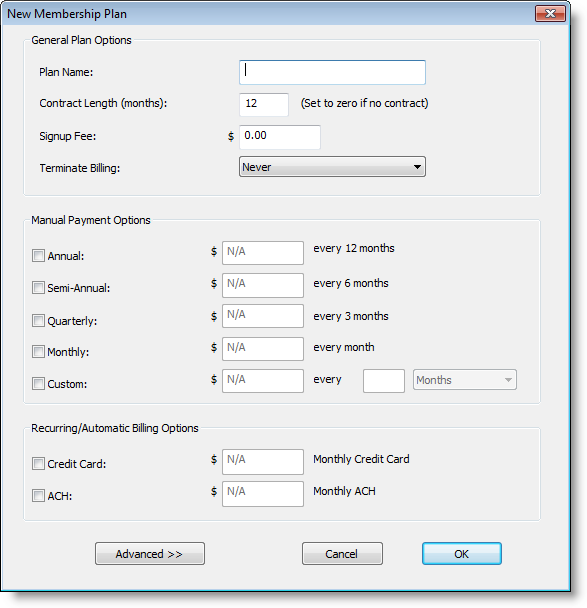
Type in a Plan Name for the new membership type, and then enter the Initiation Fee in dollars. This amount will be added to the first payment when the member first signs up.
Enter the Contract Length. If you do not require a contract, then enter zero.
Check the box and enter a payment amount for each payment option that you plan to offer.
Note: Manual Payment Options are collected individually from the member each month, whereas the Recurring/Automatic Billing Options will be collected automatically each month.
A membership can have one or more payment options.
In the “Standard” membership plan shown, members have the following payment options:
Annual: Member pays $600 for a full year
Monthly: Member pays $55 monthly by cash, check or charge
Credit Card: $50 charged monthly from a credit card
ACH: $50 debited monthly from a checking or savings account
After finishing the membership plan, press the Enter key or click OK.
The new membership type will then appear in the Membership Types window.
Add as many membership plans as you need (the software allows up to 128 different plans), then click Done to close the window.
For complete information about adding and modifying your Membership Types, please see Membership Structure & Pricing.