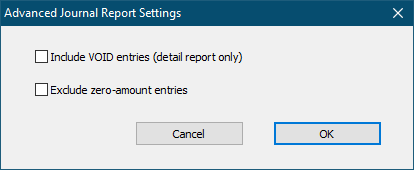The Journal Detail report displays transaction details for a specified date range.
Select Journal Detail from the Reports menu.
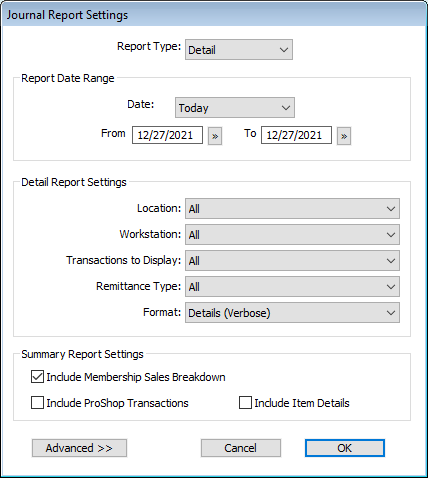
Date Range
Select a Date Range for the report.
Workstation / Location
Select and Workstation and/or Location for the report.
Transactions to Display.
This setting allows you to display only transactions of the desired type. Here are some of the available transaction types to select:
•All – No filtering
•Money Transactions – Only those with money exchanged
•Add & Delete – Member additions and deletions
•Etc.
•Select “More Options“ to display a full list of all transaction types.
Remittance Type
This setting allows you to filter on transactions of the specified remittance type:
•All – No filtering
•Cash, Check, CC, OnAccount, EFT-Bank, EFT-CC
1.Select a Format for the report:
•Show Details – Detailed (verbose) format (see above).
•Show Tabulated Columns – Column view to display revenue collected (see above).
| Note: | The Journal Detail report displays only Gym Assistant transactions. It does not include ProShop transactions. ProShop transaction details must be viewed in ProShop. |
Format
Select a format for the report.
Detail (verbose) format:
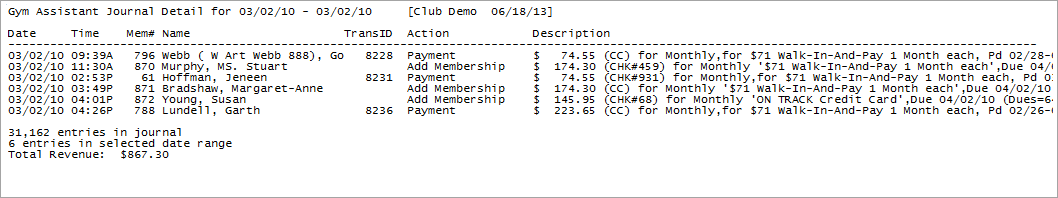
Tabulated Columns format:
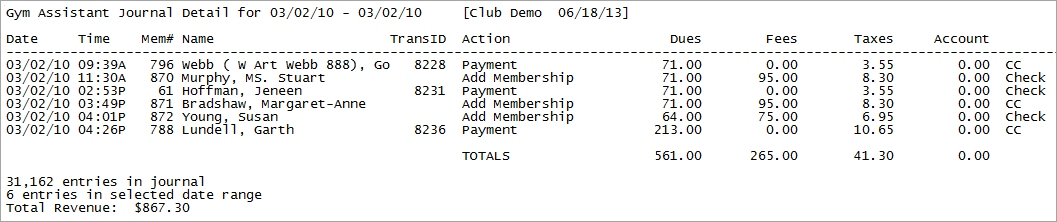
Click the Advanced button to see more report settings: