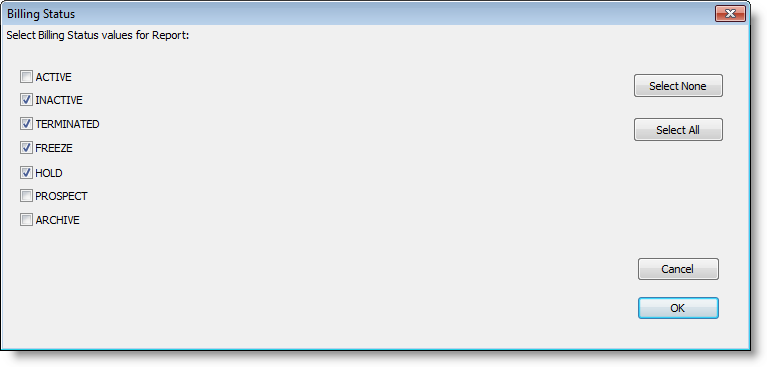Billing Status
Choose the Billing Status that you would like to display in the list by making a selection:
•All: Will display members with any billing status.
•Active: Will display only members with billing status of “Active”.
•Not Active: Will display only members with billing status not set to “Active”.
•Selected: The Billing Status selection window (below) will appear to select status values to display: