To change the fields (columns) that appear in the list, click Fields to Display.
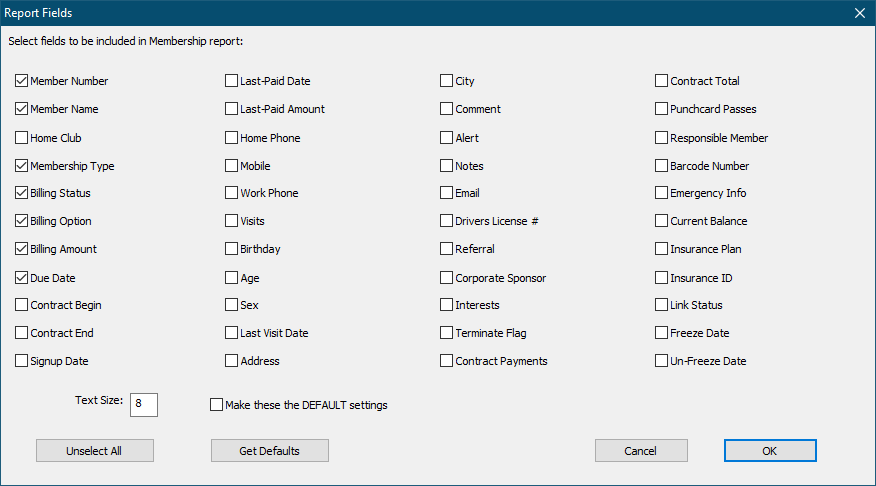
Check the boxes for all fields that you want to include in the report.
Note: If you include too many fields in a report, the right-most fields may not appear (they will be truncated).
To fit the report in a single page width, you may need to:
(a) reduce the number of fields displayed,
(b) print the report in Landscape mode or
(c) reduce the text size.
You can also change the Text Size for the report in this window.
To retrieve the default fields and text size, click Get Defaults.
To make the current fields and text size the default, check the box labeled Make these the DEFAULT settings.