The format of the card can be customized. Select Membership Cards from the Settings menu.
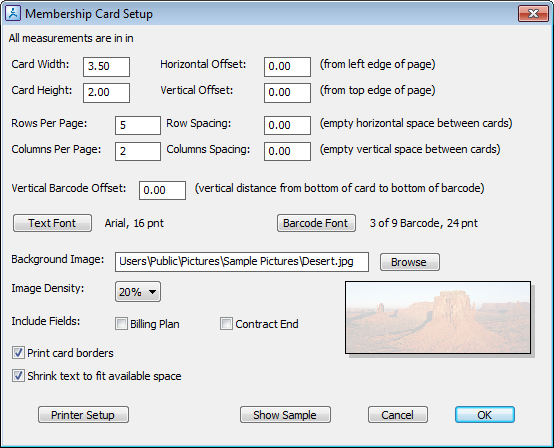
Note: All measurements are displayed using the units (inches or mm) selected in Settings > Language/Date/Time.
Card Width/Card Height
Dimensions of the card.
Horizontal/Vertical Offset
Location of top-left corner of the card.
Rows/Columns Per Page
Number of rows and columns on a page (only used when printing multiple cards on a page).
Row/Column Spacing
Empty space between cards (only used when printing multiple cards on a page).
Vertical Barcode Offset
The vertical distance between the bottom of the card and the bottom of the barcode.
Text Font
The font and size for text displayed on the card.
Barcode Font
The font and size for the barcode displayed on the card,
Background Image
The path to an image file to display in the background of the card. The image will be scaled to fit above the barcode, since the barcode requires a white background.
Image Density
How densely to print the background image, 0-100%. A higher value displays a more vivid image, a lower value displays a lighter (more washed-out) image.
Include Fields
Additional fields (Billing Plan name and Contract End date) that can be displayed on the card.
Print card borders
Check this box to print the border of the card.
Shrink text to fit available space
Check this box to optimize text size to fit on the card.