The Check-In Monitor window will dynamically display the last 100 members that have checked-in.
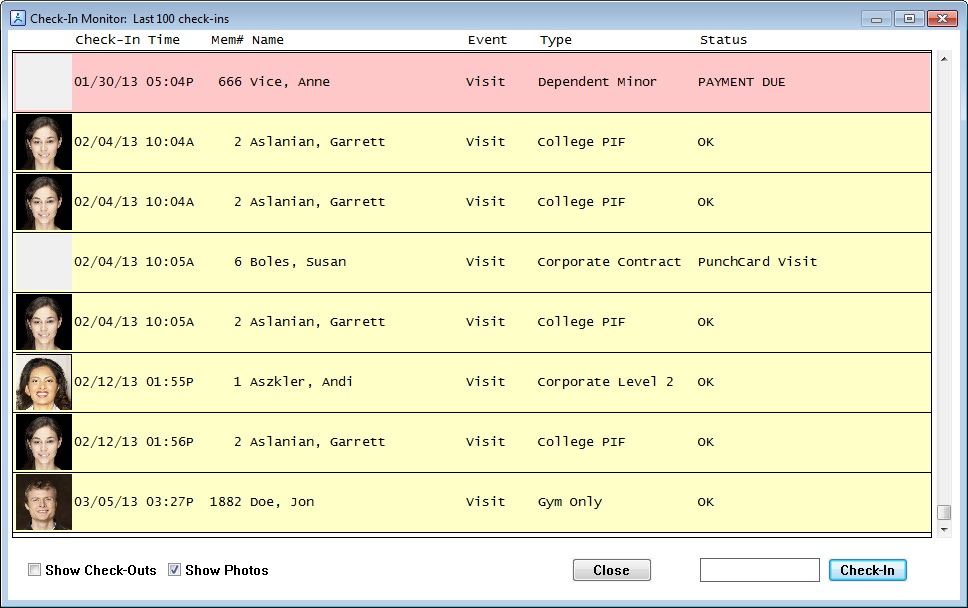
Click Monitor Check-Ins in the View Member Info window.
The most recent check-ins will display at the bottom of the list.
Double-click on an entry in the list to display that member’s record.
To Check-In a member manually enter her membership number or part of her first and/or last name and hit Check-In (or press the Enter key).
Note: If you enter a name and there is more than one match for the text you entered then you will need to select from a list of possible matches.