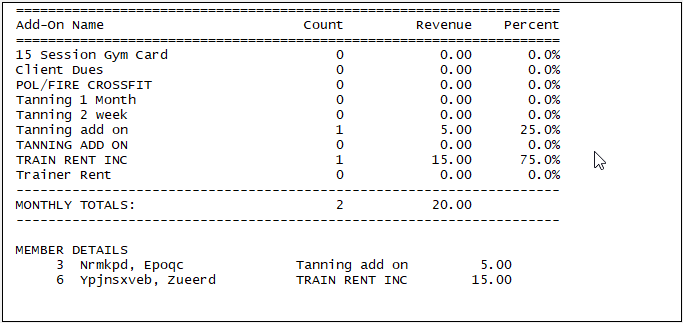The Monthly Add-Ons Report shows a summary and details for all members with monthly add-ons.
Select Monthly Add-Ons from the Reports menu.
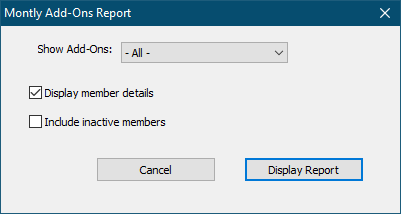
Select a single Add-On to display, or select "- All -".
Check Display member details to include a list of all members in the report.
Check Include inactive members to include all members in the report.
Click Display Report to continue.