You may need to check to see how many workstations are connected to the shared data folder.
Select Troubleshooting / Network Diagnostics from the Help menu.
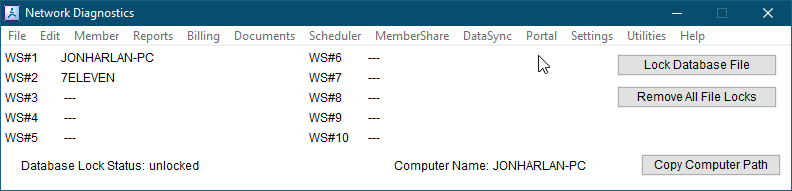
All of the currently connected workstations will be listed, and the list will update automatically as workstations connect and disconnect.
Note: The Workstation number (WS#) is dynamically assigned when a workstation connects to the data.
Copy Computer Path
Click to copy the path for this computer.
Lock Database File
Remove all File Locks
Only click these buttons if you are directed to do so by Gym Assistant Support.