The New Member Finish window will appear.
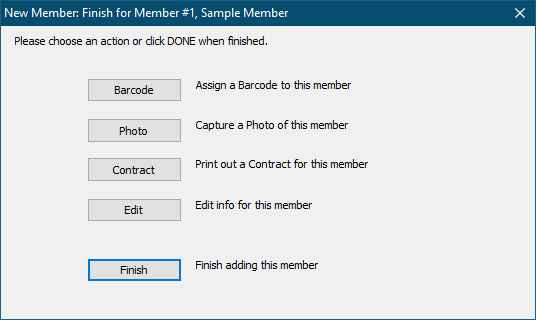
Click Barcode to enter a barcode number for the member.
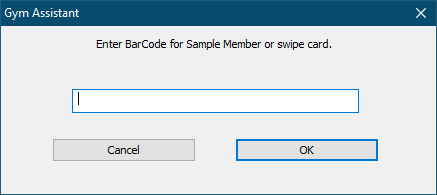
You can either type in the member’s barcode number or scan a barcode, then click OK (or press the ENTER key).
Click Photo to capture a photo of the member. See “Photo Capture” below for more information.
Click Contract to print a contract for the member.
Click Edit to go back and manually edit the member’s information.
Click Finish when done.