Online Connect is Gym Assistant’s direct connection with the GymAssistant.com web server. Online Connect provides many functions from within the software:
•Automatic Software Updates
•Automatic online data backup (and restore)
•Sending emails and SMS messages through gymassistant.com mail server
To setup Online Connect select Online Connect from the Settings menu.
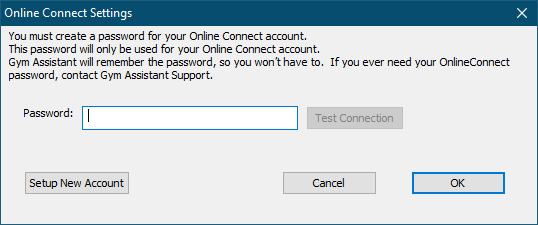
If you have not previously setup an Online Connect account click Setup New Account.
Gym Assistant will remember whatever password is set for your account, so we suggest that you let Gym Assistant remember it for you. If you ever need your OnlineConnect password, contact Gym Assistant Support.
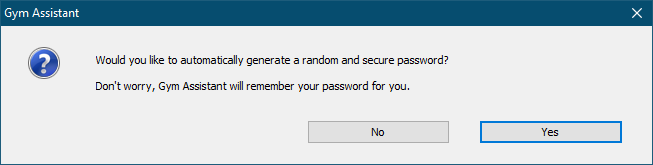
Click Yes to generate a random password.
Click No to create your own password.
•The password must be at least 8 characters and contain both upper and lower case letters as well as at least one digit.
•Gym Assistant will remember the password, so you won’t have to. If you ever need your OnlineConnect password, contact Gym Assistant Support.
Click Test Connection to validate your connection.