Gym Assistant can generate both a Statement and an Invoice for each member.
A Statement shows activity during a period of time, and includes:
•Beginning Balance
•Ending Balance
•Charges and Credits
A Statement is most useful if members are accruing charges over the month, for instance charging ProShop purchases to account.
An Invoice tells the member how much the will owe on a specific date. It shows much less detail than a statement.
Statement
While viewing a member record, click the Docs button and select Statement, or select Documents / Statement from the Member menu.
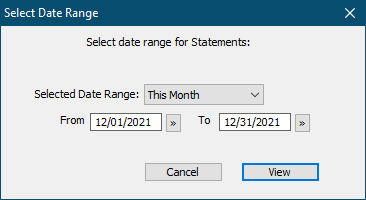
Specify a date range, then click View.
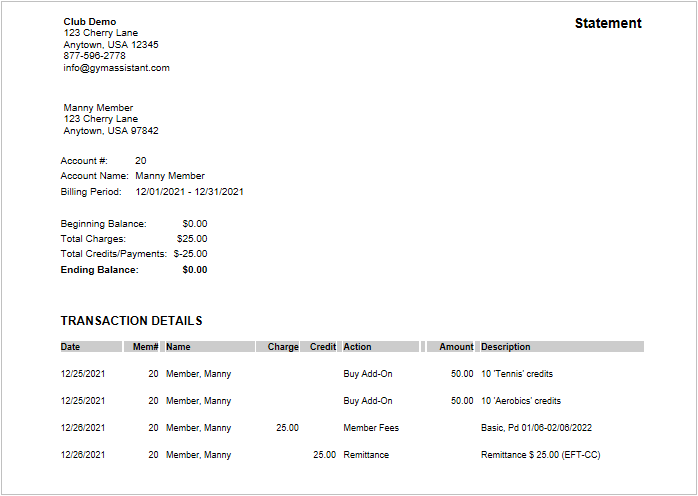
Click Print to print the statement to the member.
Click Email to email the statement to the member.
Click Save to save the statement to a file.
Invoice
While viewing a member record, click the Docs button and select Invoice, or select Documents / Invoice from the Member menu.
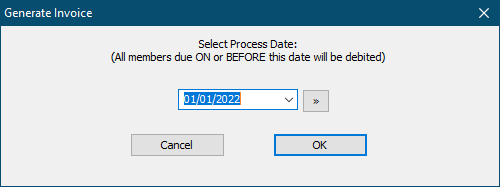
Specify a date. The invoice will show the amount that will be due for charge on or before that date.
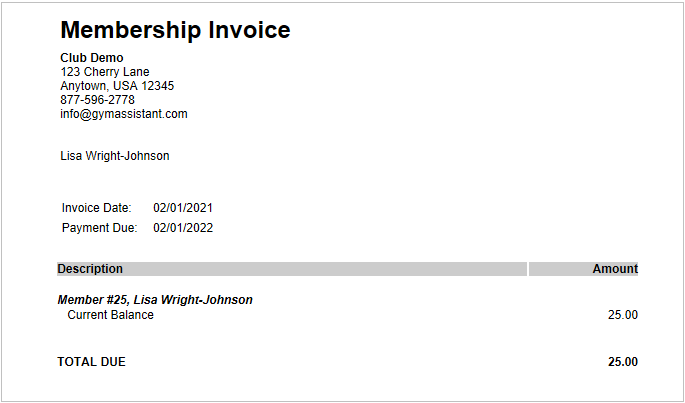
Click Print to print the statement to the member.
Click Email to email the statement to the member.