Select Attachments from the Settings menu to set your Document Categories.
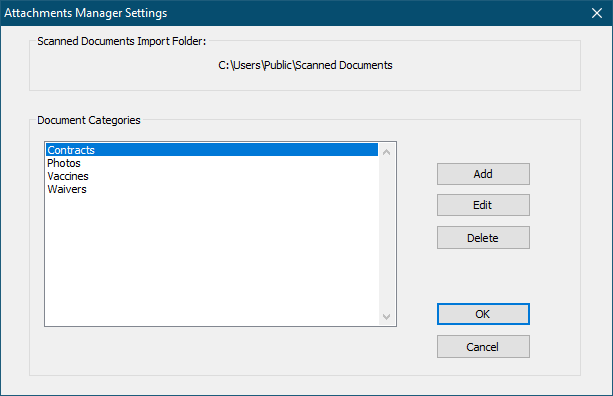
The Scanned Documents Import Folder field shows the folder from which the last document was imported.
Click Add to add a new category.
Click Edit to edit the selected category name.
Click Delete to delete the selected category.