If you are using one of the integrated processing methods, then we recommend that you run a test transaction using a real credit card to confirm that the system is working properly.
Select Special Features from the Utilities menu.
Type in or select Run CC Charge from the list and click OK.
Enter an amount for the transaction and click OK.
Enter your credit card information or swipe your credit card through a USB credit card reader if you have one.
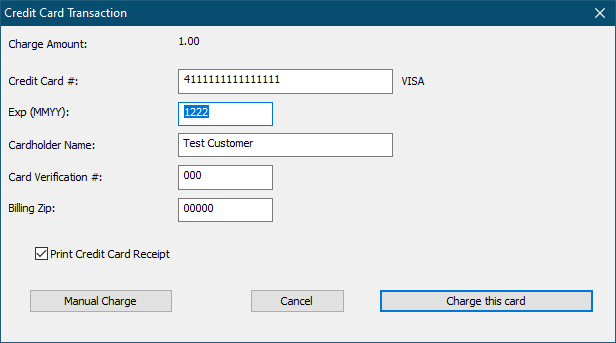
Enter the security code from your credit card.
Click the OK to submit the charge.
After running the charge you may want to void the transaction with your processor.