While viewing a member record there are three ways to quickly check-in all family members at one time.
•Select Check-In Family Members from the Utilities menu
•Click the Linked Memberships field, then select Check-In Family Members
•Press the F6 key on the keyboard
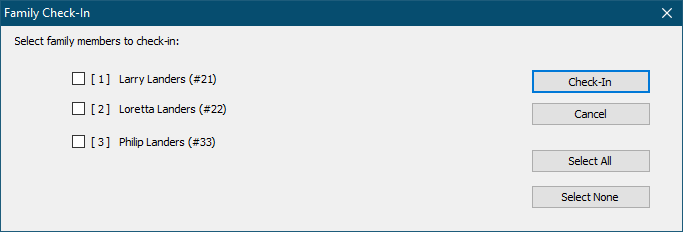
Select the family members who are checking in, then click Check-In.
•Check the box next to a member to select/unselect.
•Press the number key on the keyboard (e.g. 1, 2, 3) next to the member to select/unselect.
•Click Select All or Select None.