Note: All family members must have the same Due Date and Billing Period (monthly, annual, etc.) (though not necessarily the same Billing Option.
While viewing a member record click Edit Member Record or select Edit Member Record from the Member menu.
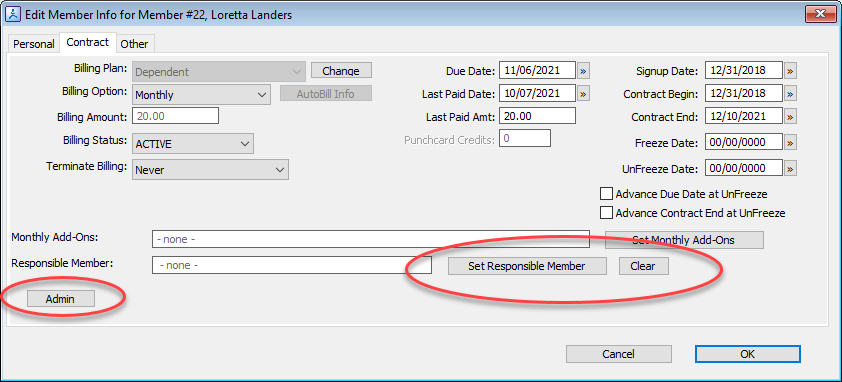
In the Contract tab, click Admin to enable all of the Contract fields.
Linking to a Responsible Member
Click Set Responsible Member.
Enter the membership number or name of the primary member who will be responsible for payment and click OK.
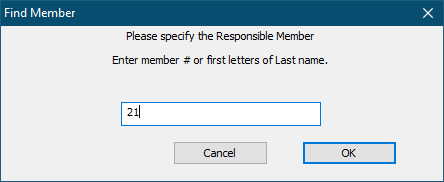
Confirm by clicking Yes.
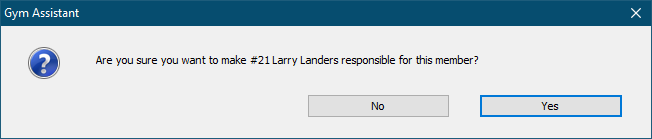
The Responsible Member should now be displayed.
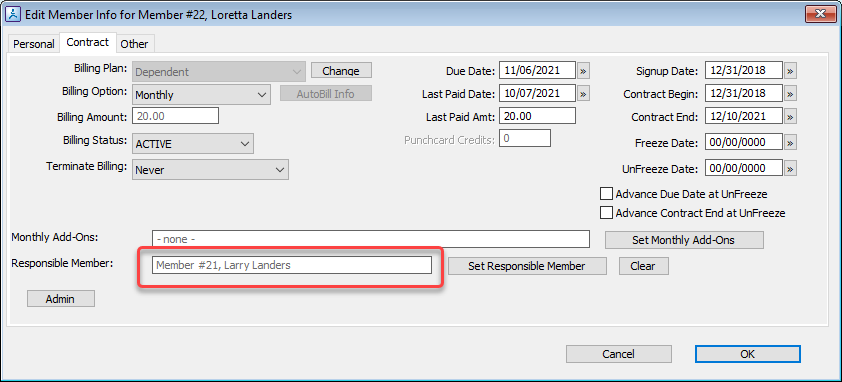
Note: Make sure that the dependent member’s billing period (Monthly, Annual, etc.) is the same as the responsible member.
Note: Dependent members should not have a billing option of Credit Card or ACH, as these will only apply to the responsible member.
Unlinking from a Responsible Member
Click Clear.
The Responsible Member field should now be empty.