A comment will appear prominently when displaying the member’s information.
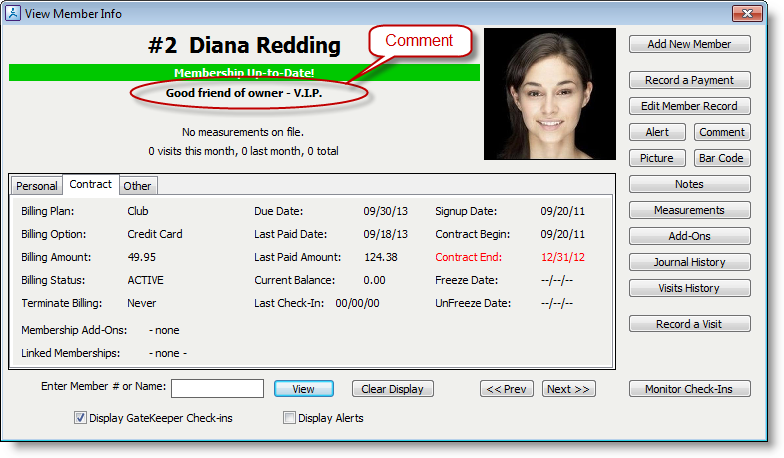
Note that a member comment is limited to one line, so it is only appropriate to display short blurb. The member comment is for display, but comments will also be included in Find Member. (see Member Lookup)
To enter a member comment while viewing a member’s record click Comment or select Comment from the Member menu.
Or if a member already has a comment just click on the comment to edit.
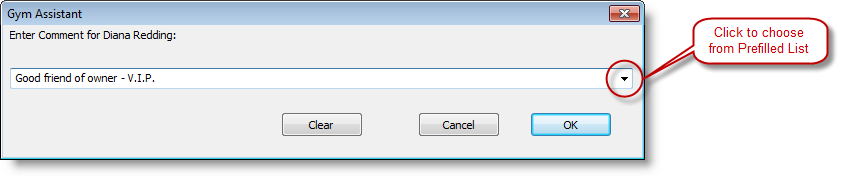
The Edit Comment window has a pre-filled list on the right so you can choose from often-used comments. (See “Pre-Filled Lists” elsewhere in this document.)