Select Edit Document Templates from the Documents menu.
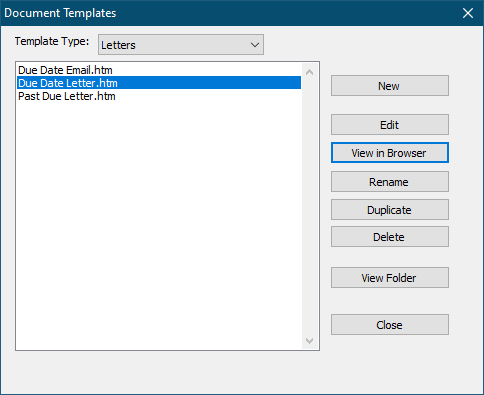
Template Type
Select Forms, Letters or SMS Notifications
New
Create a new template. (See Document Editor)
Edit
Edit the selected template. (See Document Editor)
View in Browser
View the template in your default web browser.
Rename
Rename the selected template.
Duplicate
Duplicate the selected template.
Delete
Delete the selected template.
View Folder
Show the folder containing the templates of this type.