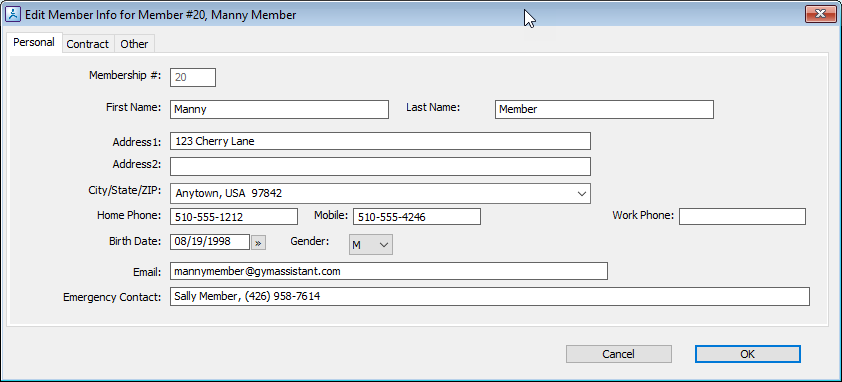
Note: You can not change a member’s Membership # from this window.
To change a membership # you must select Special Features from the Utilities menu, then select “Change Membership #” from the list.
Gym Assistant can maintain a pre-filled list of often-used City/State/Zip entries.
•Select from the prefilled list by clicking on the downward triangle to the right of the City/State/Zip field.
•To add the current value to the prefilled list, click on the triangle and select “Add Current Entry to List.“
•To edit the prefilled City list select “Prefilled Lists” from the Settings menu.