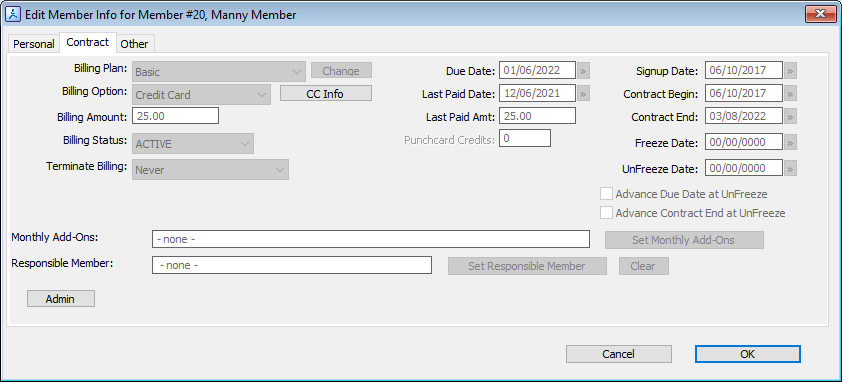
Notice that all of the Contract fields are disabled by default. To enable editing for the contract fields click Admin and enter a user password with Member Admin privileges.
To change the Billing Plan for a member click Change.
|
<< Click to Display Table of Contents >> Navigation: Member Management > Edit Member Record > Contract Info Tab |
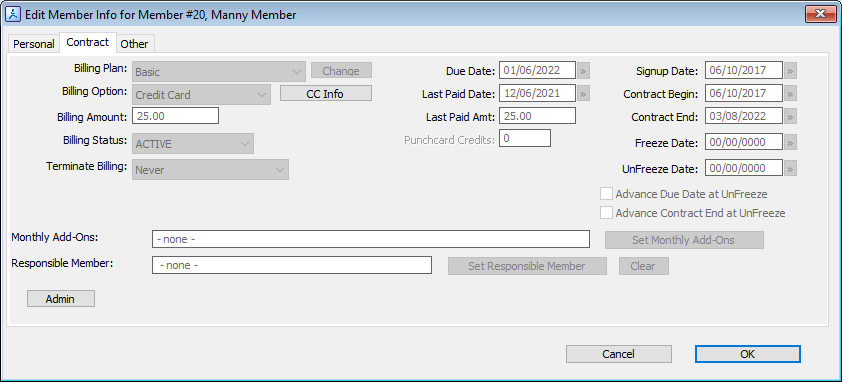
Notice that all of the Contract fields are disabled by default. To enable editing for the contract fields click Admin and enter a user password with Member Admin privileges.
To change the Billing Plan for a member click Change.