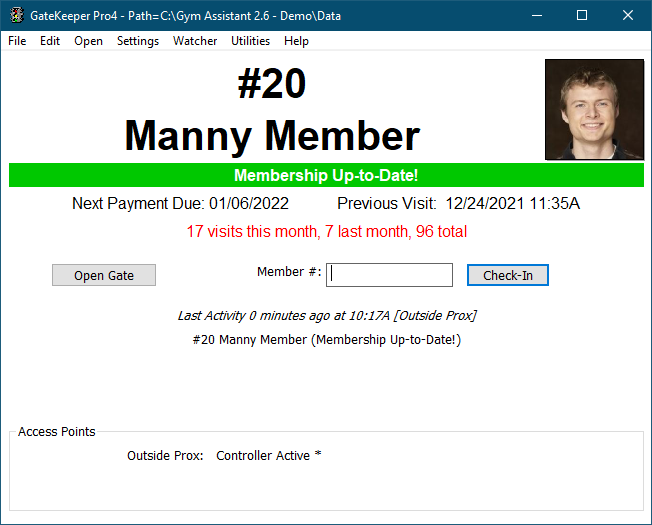Member visits are recorded automatically through GateKeeper when a member scans a barcode. These visits are recorded regardless of what window is active in Gym Assistant, and even if Gym Assistant is not the active window.
When a barcode is scanned you should hear two sounds: first the scanner emits a high-pitched beep to indicate that it successfully received the scan, then GateKeeper emits a “ping” or “buzz” to indicated an allowed or denied entry.
You can manually check in a member from the View Member Info window in Gym Assistant. Just enter the member’s name or number to display the member, then click Record Visit.
Please refer to GateKeeper documentation for how to setup and use that program.