Validation lets you filter which members are allowed/denied access to an entrance.
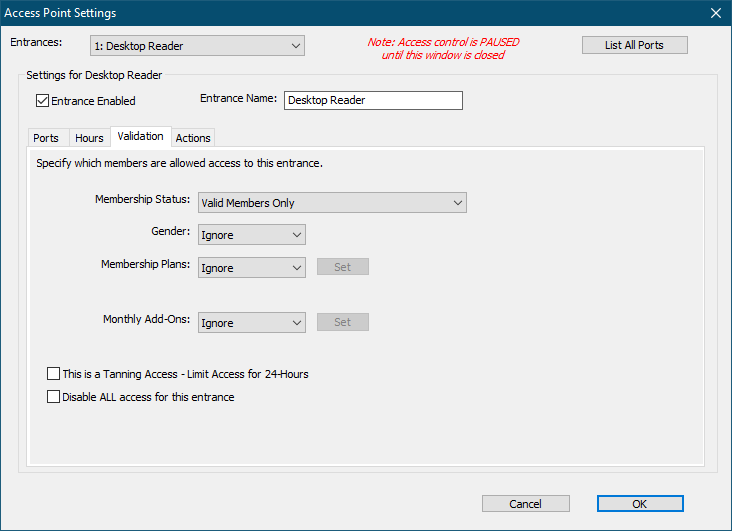
Membership Status
Valid Members Only - Only members who are up-to-date with Billing Status of "Active" are allowed entry.
Ignore - Membership Status is not used to determine entry. (Inactive and delinquent members can be allowed entry.)
Gender
Ignore - Gender is not used to determine entry.
Male / Female - Only members of the specified gender are allowed entry.
Membership Plans
Ignore - Membership Type is not used to determine entry.
Selected - Only members with the selected membership types are allowed entry. Click Set to select the allowed membership types.
Monthly Add-Ons
Ignore - Monthly Add-Ons are not used to determine entry.
Selected - Only members with the selected Monthly Add-Ons are allowed entry. Click Set to select the allowed Monthly Add-Ons.
This is a Tanning Access
Check this box to limit entry to once every 24-hours. You must also check Record Tan Session in the Actions tab to record when a member last tanned.
Disable All access for this entrance
Check this box to turn off all access for this entrance. Denied visits will be recorded, however, so you will know who tried to gain entry.
This setting might be used if an area of the facility is temporarily unavailable, e.g. under construction or otherwise out-of-service.