The Hours tab allows you to set the times for which this entrance is active.
Note: In general, limiting active hours for an entrance will be used only when controlling access into your facility (“access control”).
Note: When an access point is INACTIVE the scanner will still beep when it reads a barcode, but no member visit will be recorded.
Click the Hours tab.
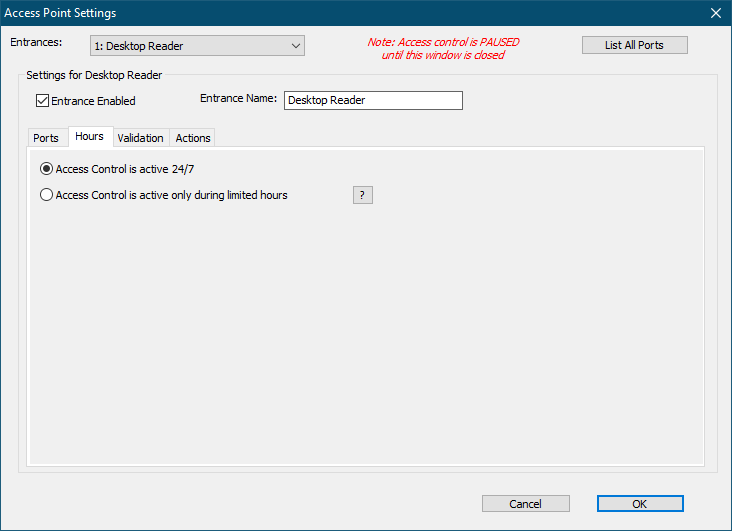
Select Access Control is active 24/7 to NOT limit hours on this entrance (allow 24/7 access).
Select Access Control is active only during limited hours to limit hours on this entrance.
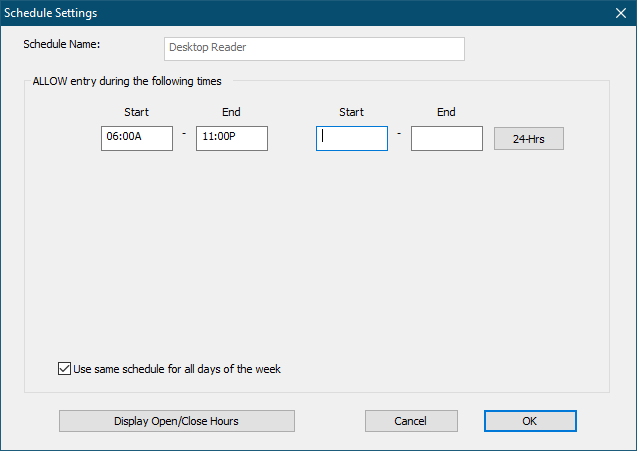
Note: The hours shown are the times when this entrance is ACTIVE. Outside of the active hours no members will be allowed entry.
See Editing a Daily Schedule for more info about editing the schedule.