Install and Register the Smart Phone App
Have your member install the VizPin Smart app on their iPhone or Android phone.
Register the app.
The app will send the member a confirmation code by SMS.
Enter that code into the app to complete the registration.
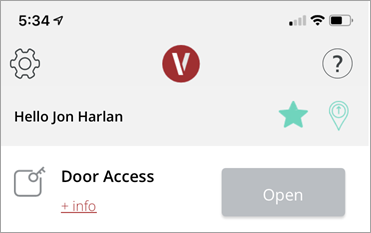
In the VizPin Smart have the member will need tap on the menu icon (in the upper-left).
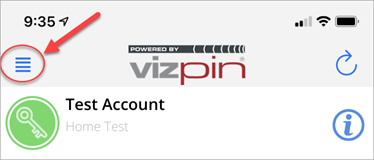
Then tap Request Access.
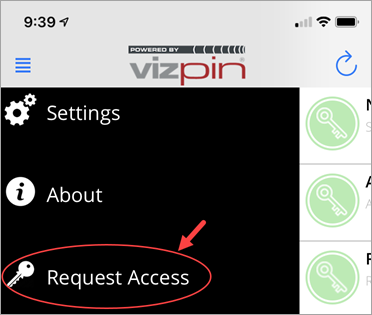
Then enter your Location ID (from VizPin website, below) and tap Request Access.
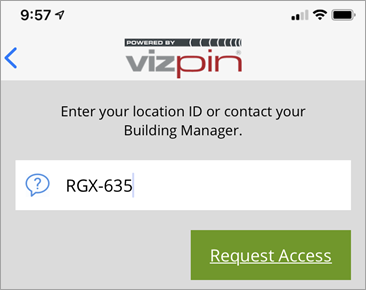
Troubleshooting
You will find some excellent troubleshooting videos specifically for Android and iPhone at:
https://vizpin.com/tech-tip-videos/