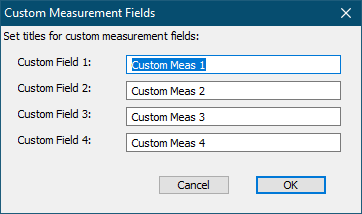Gym Assistant can track basic body measurements for your members each month. When a member checks in the program will emit a voice prompt (“It’s time for your measurements!”) if her next measurements are due to be recorded.
See Member Measurements.
Long-term results can be reported or graphed for individual members or for the club as a whole.
Select Measurements from the Settings menu.
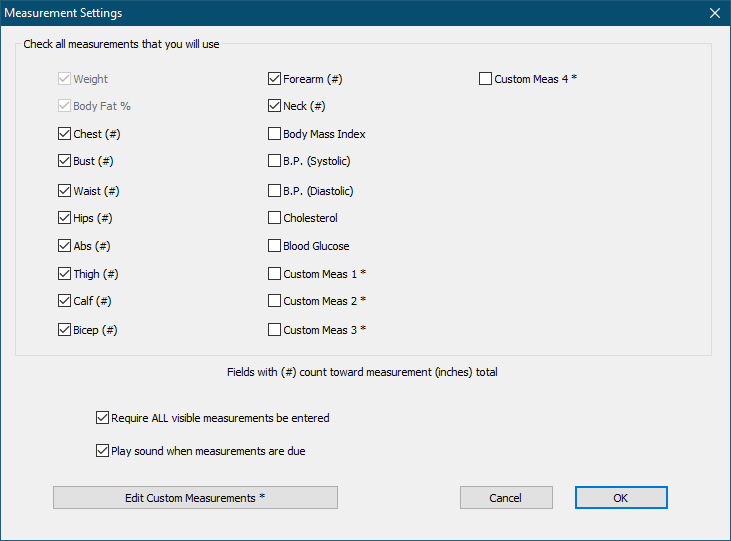
Check the boxes for the measurements that you want to track. A maximum of 16 measurements are allowed. These are the same measurements that will appear in graphs and reports.
Check Require ALL visible measurements be entered to ensure that users enter all measurements for each member.
Check Play sound when measurements are due to hear “It’s time for your measurements!” when a member checks in and measurements are due to be recorded.
Click Edit Custom Measurements to edit the four custom measurement names.