You can define four custom member fields. These text fields can be used for drivers license, employer, interests (e.g. swimming, aerobics, boxing, etc.) or any other type of useful information. You can search the database using the custom fields (for example, list all members with employer “Oracle”). You can also create pre-filled lists of values for any custom field, for example a list of different employers to choose from.
Note: Each custom field data is limited to 64 characters in length.
Naming the Custom Fields
Select Custom Fields from the Settings menu.
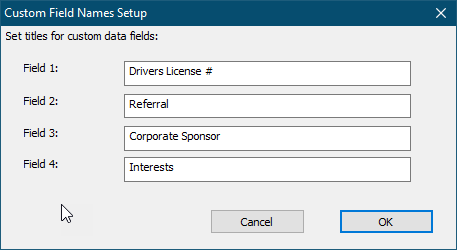
Enter the name you want to use for each field.
Defining Pre-Filled Lists for Custom Fields
Select Pre-Filled Lists from the Settings menu.
The custom field names that you created will appear in the list to edit. (See Pre-Filled Lists for more information.)