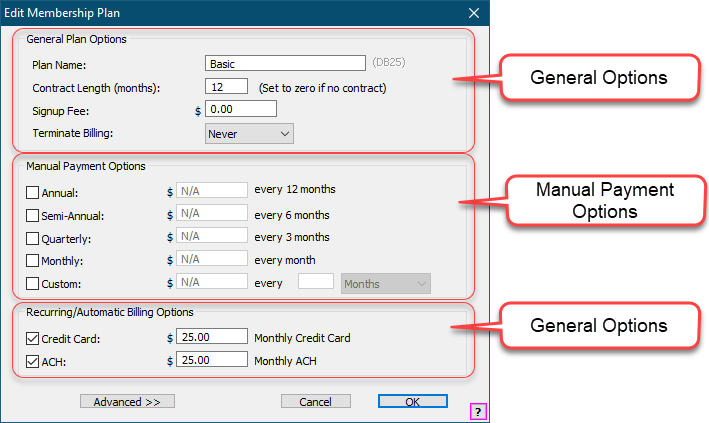
All member plan types (Membership, Punchcard and Day-Pass) contain some common fields which are grouped as General Plan Options in the Edit Membership Plan window.
Plan Name is the name for this plan. The maximum length of the Plan Name is 32 characters.
Contract Length is the length of the contract, in months. Set this field to zero if you do not use a contract for this plan.
Signup Fee is the default fee that is charged at signup. This fee is in addition to the standard membership, and some clubs refer to this as an “initiation” fee. The default signup fee can be overridden at the time a member signs up, which is an easy way to offer some members a special deal when they sign up.
Terminate Billing determines the default Terminate Billing value (Never, At Contract End Date, At Next Due Date) for any new members that are created using this plan. Remember, though, that you can always change the Terminate Billing value for individual members at any time.
Here are some examples of typical settings for Contract Length and Terminate Billing:
Example #1: A month-to-month membership with no contract
Set the Contract Length to zero and the Terminate Billing value to “Never.”
Example #2: A month-to-month membership with minimum commitment of 6 months.
Set the Contract Length to 6 Months and the Terminate Billing value to “Never”.
Example #3: A 2-week trial membership
Set a payment period of 2 weeks and set Terminate Billing value to “At Due Date”.
Membership Plans - Manual Payment Options
Manual Payment Options are paid at regular intervals by cash, check or credit card. Either the member will pay you in-person or will mail in a payment. Each payment is processed individually.
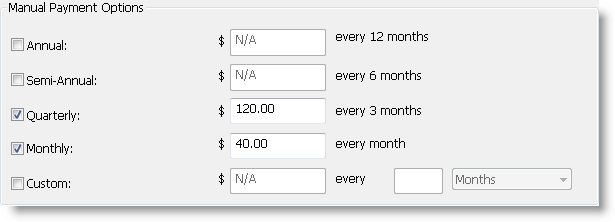
To enable a manual payment option, check the box next to that option and set the price, which is the amount the member pays each billing period. (For example, a member with the Quarterly payment option shown above would pay $120 every 3 months.)
To set a custom billing period check the Custom box, then set the price and billing period for that option. (For example you might offer an option where the member pays every 2 weeks.)
Membership Plans - Recurring Billing Options
The Recurring/Automatic (EFT – Electric Fund Transfer) billing options are charged to the member’s credit card or debited from the member’s bank account (called ACH – Automated Clearing House) automatically each month.
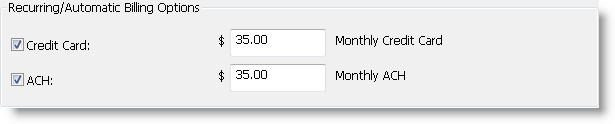
To enable the Credit Card or ACH billing option(s) check the box next to that option, then set the monthly price.
Note: You can set a custom Recurring (EFT) billing period for a membership plan by clicking Advanced (see below).