Advanced Member Type Options are no often used, but they can be very useful for special cases.
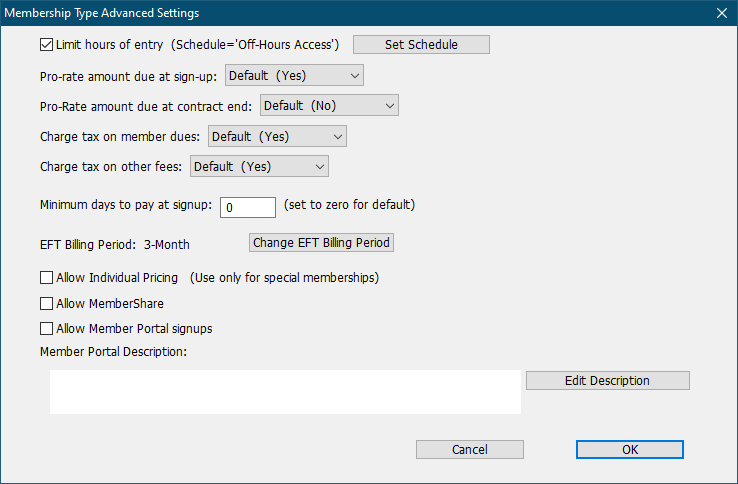
Limit Hours of Entry
Check this box to limit the hours during which members of this type can enter the club. (See Daily Schedules)
Check the Limit Hours of Entry box to set the allowed hours.
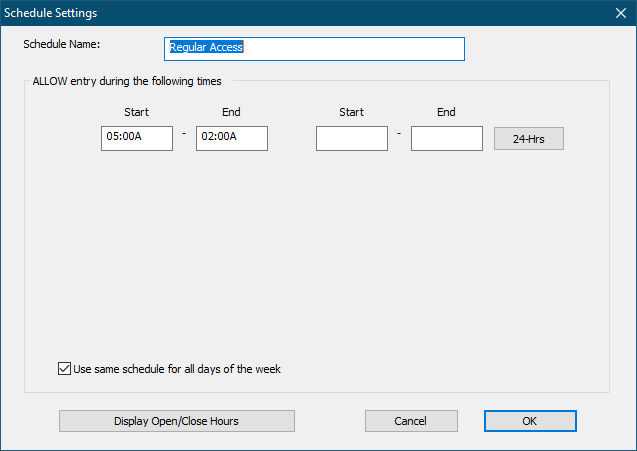
You can specify two allowed time periods for each day. For example, you might allow entry from 5am-7am in the morning and then 7pm-11pm at night.
If a Start/End period passes midnight then the time period extends to the next day. For example 10pm-2am on Friday would extend from 10pm Friday to 2am Saturday.
Click the 24-Hrs button to allow entry at any time that day.
Uncheck the Use same schedule for all days of the week box to allow a different schedule for every day of the week.
Click Display Open/Close Hours to show a 24/7 display of when the when the current Schedule is active (below).
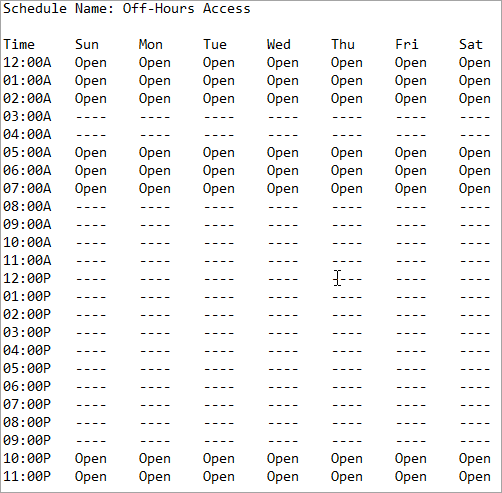
Pro-rate Amount Due at Sign-Up
For each membership plan you can override the default for whether to pro-rate the amount due at sign-up. You have three choices:
•Default Use whatever setting is specified in General Billing Options.
•No Never pro-rate for this membership plan.
•Yes Always pro-rate for this membership plan.
Pro-rate Amount Due at Contract End
For each membership plan you can override the default for whether to pro-rate the amount due at the end of a member’s contract. You have three choices:
•Default Use whatever setting is specified in General Billing Options.
•No Never pro-rate for this membership plan.
•Yes Always pro-rate for this membership plan.
Charge tax on member dues:
For each membership plan you can override the default for whether taxes will be charged on member dues. You have three choices:
•Default Use whatever setting is specified in General Billing Options.
•No Never charge taxes on memberships for this membership plan.
•Yes Always charge taxes on memberships for this membership plan.
Charge tax on other dues:
For each membership plan you can override the default for whether taxes will be charged on other fees. You have three choices:
•Default Use whatever setting is specified in General Billing Options.
•No Never charge taxes on fees for this membership plan.
•Yes Always charge taxes on fees for this membership plan.
Minimum Days to Pay at Signup
For each membership plan you can choose to override the default Minimum Days to Pay at Signup found in General Billing Options. Set this value to zero to use the default.
EFT Billing Period
For any given recurring billing plan you can change the billing period from the default of “monthly” to another value.
Click Change EFT Billing Period.
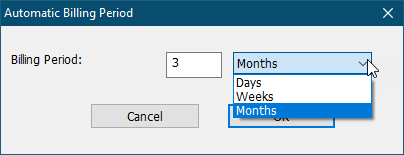
Set the billing period to any number of days, weeks or months then click OK.
Note: Changing the EFT Billing Period for a given membership plan will change the billing period for all recurring billing members with that plan.
Allow Individual Pricing
Check this box to allow unique (variable) pricing to be set for each member of this membership type. By default, Gym Assistant always calculates the billing amount for each member from the pricing structure that you specify for all membership plans. If this option is turned on for a given membership plan, then pricing for members of that plan can be set for each member individually.
Note: See “Individual / Variable Pricing” for more information on variable pricing for membership plans.
Allow MemberShare
Check this box to allow members of this type access to other clubs with which you are linked with MemberShare. (MemberShare requires an active MemberShare license.)
Allow Member Portal signups
Check this box to allow members to signup for this membership type online. (Online signup requires an active Online Member Portal account.)
Member Portal Description
Click the Edit Description button to edit the description that appears in the Online Member Portal for member signups. (Online signup requires an active Online Member Portal account.)