In the Password and Users window, click Edit User List.
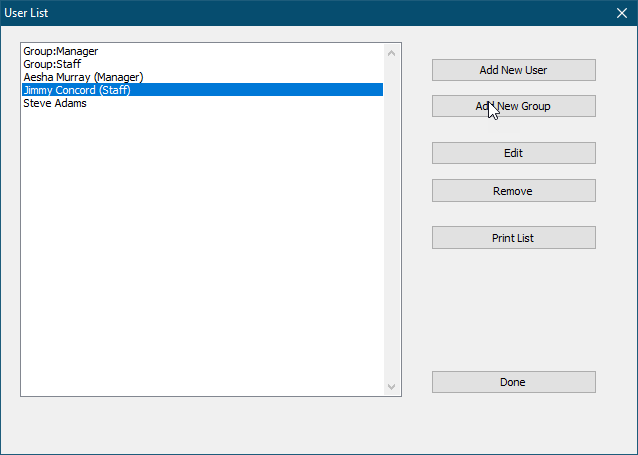
Permission Groups are listed first, followed by Users.
(See Setting Permissions for a User or Group)
Add New User
Click to add a new user.
Add New Group
Click to add a new group.
Edit
Edit permissions for the selected.
Remove
Remove the selected user or group.
Print List
Display a list of permissions for all users and groups.