Punchcard credit usage must be recorded by staff at the front desk.
While viewing a member record click the Add-Ons button.
Select the Add-On for which to record a credit used and click Use Credit.
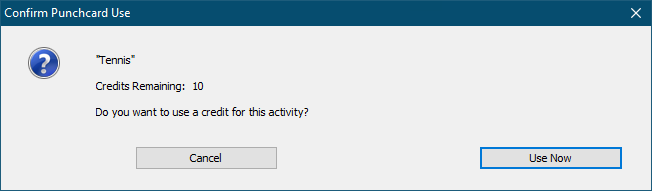
Click Use Now.
The number remaining credits for the member’s punchcard will be displayed.
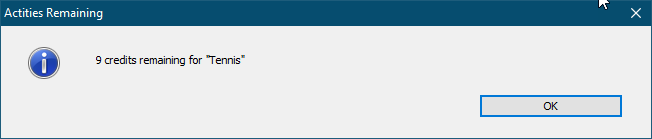
Purchasing Additional Credits for an Existing Punchcard