Gym Assistant archives every batch report that is generating when processing CC charges.
Select View Submitted CC Batches from the Billing menu.
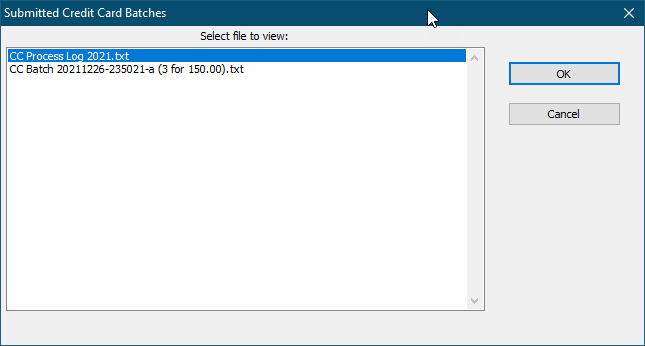
The first item in the list is the CC Process Log for the year, which will show details for all charges made. This report may come in handy when trying to track down a problematic charge.
Each batch that is submitted will be listed with time/date, the number of successful charges and the total successfully charged.