Email Settings
Select Email from the Settings menu.
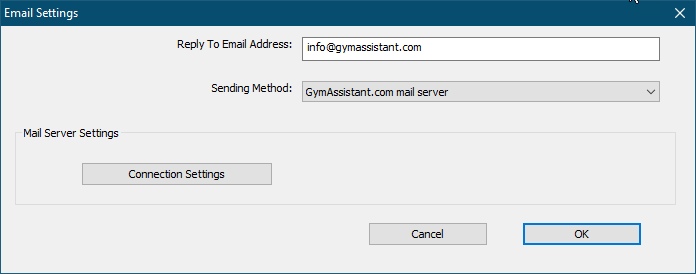
Enter a Reply-To Email Address. This is the email address to which a reply is sent if the recipient chooses to reply.
Select a Sending Method. (See above for a description of the different methods.)
If you selected the SMTP method, then you must enter settings for your SMTP server. Please refer to instructions from your ISP for proper settings.
GymAssistant.com Mail Server Settings

Click Connection Settings to specify Online Connect settings.
SMTP Settings
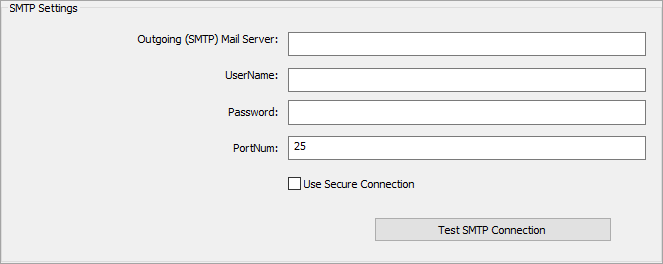
Outgoing (SMTP Mail Server)
Your mail server domain, e.g. "mail.yourdomain.com"
UserName / Password
Your SMTP UserName and Password
PortNum
PortNum required for access to mail server
User Secure Connection
Check this box if your mail server requires a secure connection.