The Credit Card Cleanup window shows the number of members with invalid or expired credit cards.
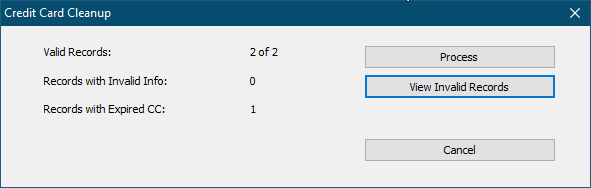
Click View Invalid Records to see the list of invalid records and make any corrections.
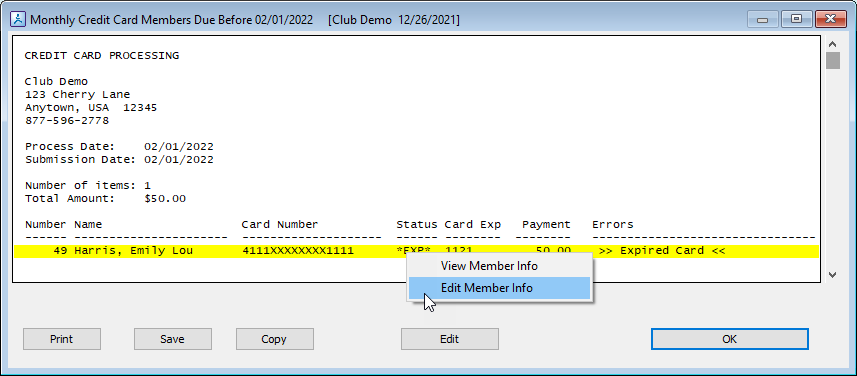
Right-Click on any member in the list and select Edit Member Info to view and change that member’s financial info.
After reviewing and correcting any invalid card info, click OK to return to the Credit Card Cleanup window.
Click Process to proceed to the next step.
Note: Any members with invalid payment info will not be included in the next billing step.